Upgrading from Fedora 41 to Fedora 42
If someone were to ask me which Linux distro has provided the best desktop experience, I wouldn't hesitate to answer: Fedora Workstation 41. So of course I upgraded to Fedora 42.
Homepage: https://kernel.org/
Linux is a generic name for a family of open-source Unix-like operating systems based on the Linux kernel, an operating system kernel first released on September 17, 1991, by Linus Torvalds. Linux is typically packaged as a Linux distribution (distro), which includes the kernel and supporting system software and libraries, many of which are provided by the GNU Project.
Find more posts tagged with "linux" on Mastodon .
If someone were to ask me which Linux distro has provided the best desktop experience, I wouldn't hesitate to answer: Fedora Workstation 41. So of course I upgraded to Fedora 42.
I found myself needing to connect to a Microsoft SQL Server via a PHP application running under Fedora. Finding concise details about installing the necessary drivers and extensions was not easy, so here is a blog post detailing how I did it.
I work on a large number of code projects and I wanted a quick way to open any of my projects in Visual Studio Code, my preferred code editor. I figured the quickest way to do this under GNOME would be to create a .desktop file for each project directory.
I've been running Debian on my servers for years. It's dependable. I guess my server set-up is pretty common, consisting of Apache, PHP and MariaDB, but I figure it is still worth sharing details of how I provision my servers.
Creating a good Debian desktop experience is not too difficult, thanks to the excellent work of the Debian developers, but I thought it might be interesting to share how I set-up my Debian systems.
A post describing my first experience of upgrading a Fedora installation. TLDR: The upgrade went smoothly and Fedora continues to impress me.
If anyone is in any doubt as to whether you need to compile any software from source in order to use desktop Linux, you really don't.
Last week I switched the operating system on my daily driver (Lenovo ThinkPad T14s) from Debian 12 to Fedora 40. In this post I write a little about why I switched and how the switch went.
Creating your own Bash aliases is a relatively easy process. That said, I recently switched my desktop linux distribution from Debian to Fedora and there are subtle differences.
In Linux, Cron is a daemon/service that executes shell commands periodically on a given schedule. Cron is driven by a crontab, a configuration file that holds details of what commands are to be run along with a timetable of when to run them. Knowing how to use Cron is key to mastering automation with Linux.
Note to self: the Dash to Dock GNOME extension is pretty handy when using 2k/3k/4k monitors. My list of installed extensions is now:
- AppIndicator and KStatusNotifierItem Support
- Caffeine
- Clipboard Indicator
- Smile - complementary extension
- TopHat
- Transparent Top Bar (Adjustable transparency)
- Freon
- Dash to Dock
After more than a year of using Fedora, I've moved my systems back to Debian. I've been super happy with GNOME 48 on Fedora, but now it's available with Debian stable I'm happy to move to back. I learnt a lot about Fedora in the past year and it's a fantastic distro, but it feels good to be back using Debian.
I spend a lot of time sitting in front of my laptop, but not as much as GNOME would lead you to believe.
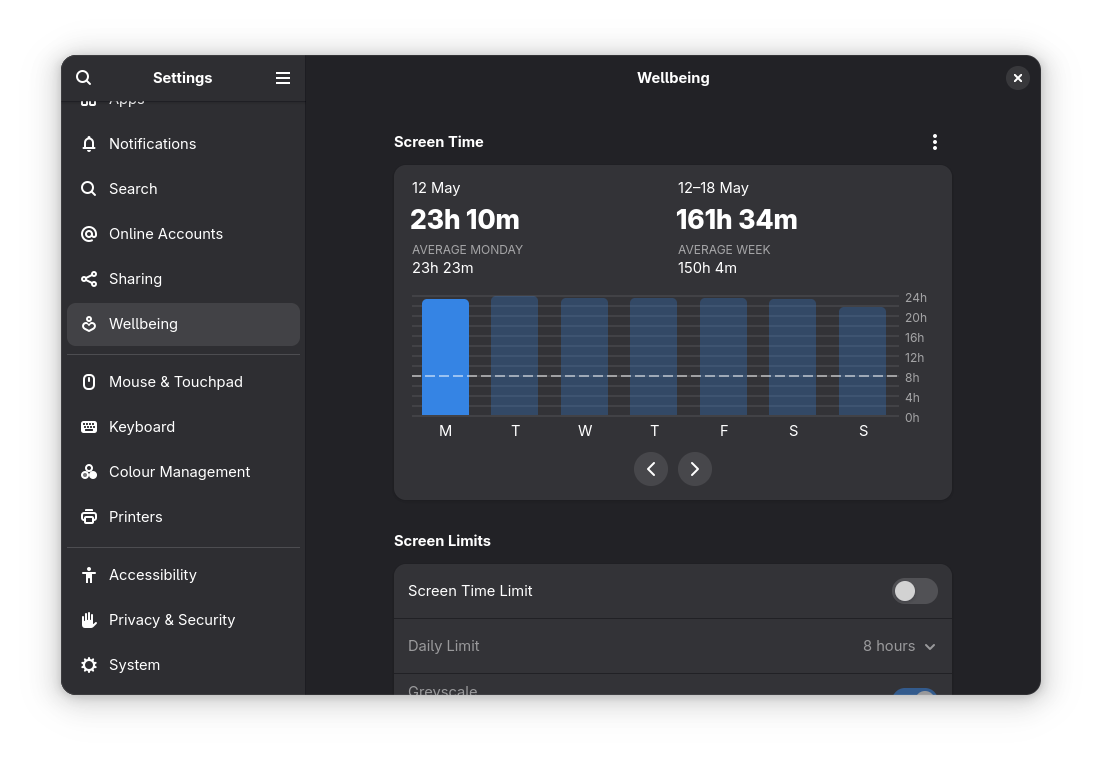
Daily driver (Lenovo ThinkPad T14s Gen 3) upgraded to Fedora 42. No issues to speak of. I love that I can do a release upgrade and then just get on with my day. Perfect.
Upgraded my secondary machine to Fedora 42. The upgrade was quick and error free. Will do my daily driver next, after I run a few backup routines.
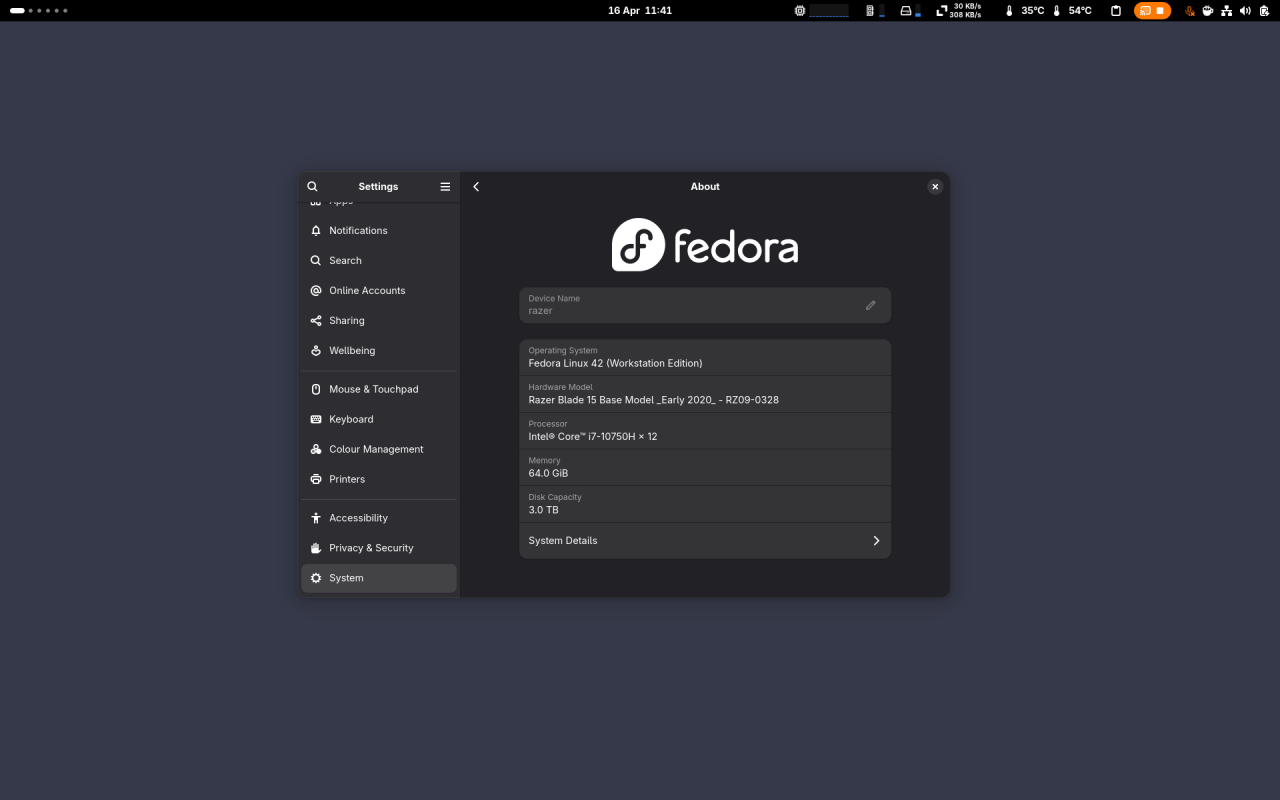
I did not upgrade to Fedora 42 on release day. Maybe tomorrow?
Fedora 42 is due for release tomorrow and I’m tempted to upgrade, but 41 is currently rock solid for me, so I’ll probably wait a while before upgrading. Or maybe not.
The GNOME extensions site/service has been sluggish to the point of unuseable for me lately. It's behaving like a site under heavy load, although I have no data to back that up.
Taking a look at the current state of Debian testing. I've installed it on my old MacBook Pro and it's working nicely. It looks like Debian Trixie is going to be a really nice release.
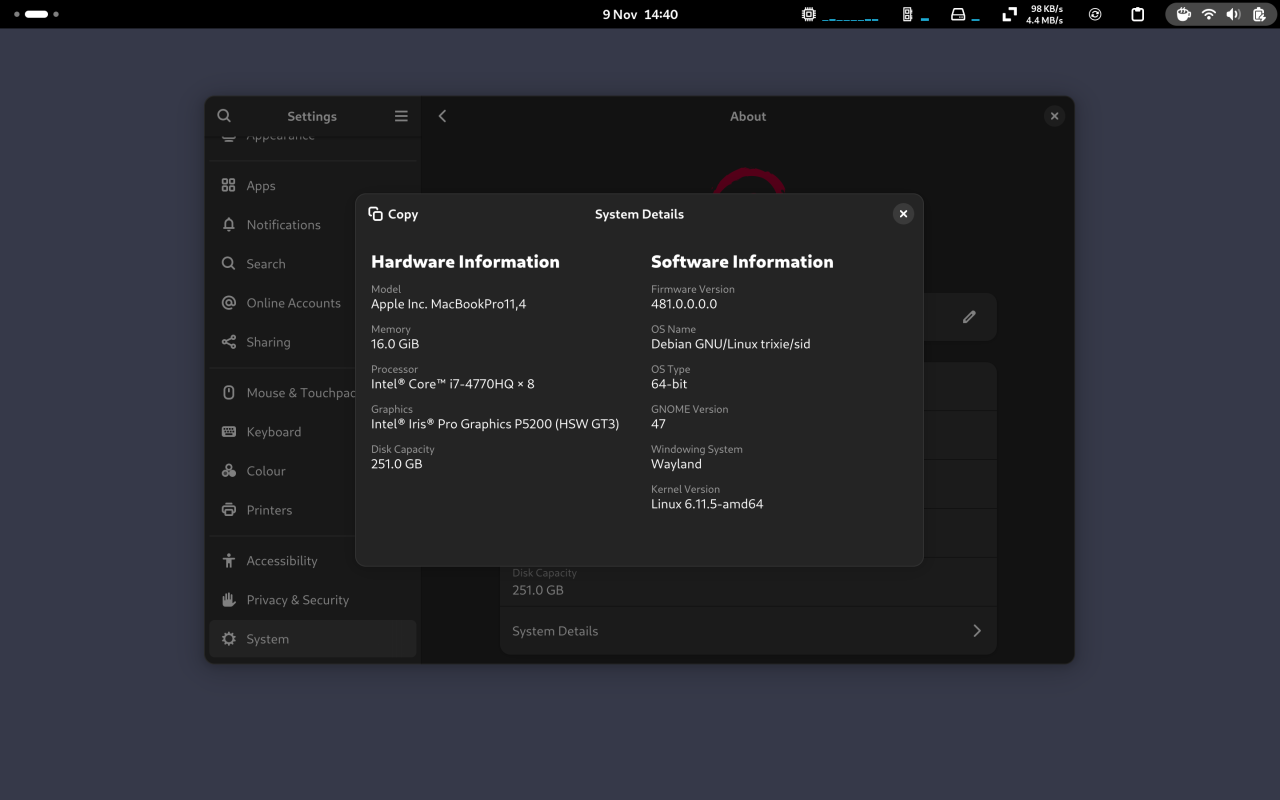
Playing around with my old ThinkPad X220 tonight. This thing is over 10 years old and runs Debian 12 (GNOME) just fine. Also, I forgot just how good the keyboard is on this thing, it's amazing!
Dual Boot Diaries follows two long-time Windows users as they see if they can switch to Linux full time. Each week hosts Adam Patrick Murray and Will Smith go through their experiences daily-driving Linux, with the whole show culminating in them deleting either Windows or Linux from their hard drives.
Cosmic desktop is looking pretty good.

Script to install the COSMIC Desktop on Debian 13 by converting Fedora packages.
pronounced "screen copy"
This application mirrors Android devices (video and audio) connected via USB or TCP/IP and allows control using the computer's keyboard and mouse. It does not require root access or an app installed on the device. It works on Linux, Windows, and macOS.
Had a play with this today and it worked really nicely.
Seems like some sort of cultural moment in time. Also, slightly amusing to see a high profile YouTuber experience a tech awakening.

Extension for Nautilus (GNOME Files) which adds right-click menu items to open current folder in code editors e.g. VSCode, GNOME Builder.
Container-oriented Terminal
This is the new default Terminal in Fedora Workstation.
TL;DR: I would like to turn GNOME OS, GNOME’s home-grown distro for testing and development of the GNOME Desktop, into a daily-drivable general purpose OS.

My name is Philip Newborough and I’m a full stack web developer living and working in Lincoln, England. This website (philipnewborough.co.uk) serves as my personal homepage. When I’m not working with tech, I love to ride bicycles with my wife and friends.